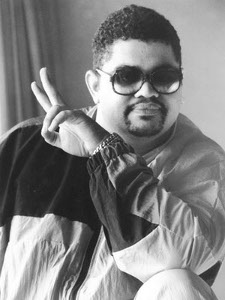Sometimes, it turns out that I’m not as brilliant as I wish I was. (I know. Big shocker.) Sometimes, it takes me more than once to learn something.
My daughter helped remind me of this. She’s in first grade now and she has terrible handwriting. It’s pretty illegible. Her teacher even commented on it last week. (Not that mine is ALL that much better...)
So what do I do? Well, I’m a teacher! And I try to be a good parent! I’d like to help her with this. Not knowing much about teaching first grade or about teaching handwriting, I go to the internet and find some worksheets.
Here’s how I envisioned helping my daughter work on her handwriting.
Step One: Give her the worksheet and time to work on it.
Step Two: Check on the worksheet.
Step Three: Handwriting improves due to practice. She is rewarded with a little extra TV time.
Here’s how it actually went down:
Step One: Give her worksheet
Step Two: Check on Worksheet. Handwriting is still illegible. But there’s more of the illegible writing there on the page now. More illegible writing.
Step Three: Handwriting doesn’t improve at all. She wants extra TV time anyway, since she put in her time and effort.
Out of frustration, I email her teacher,
“Dear Mrs. Teacher. We have been working on handwriting at home but it doesn't seem to be improving. Any suggestions?”
Great! A better worksheet!
And then, I click on the email and open the attachment.
Uhhhhh....
Hmmmm......
Uh oh. This is not going to go the way I had envisioned.
Because I can see that, instead of a worksheet where we just do MORE of the same not-helping activity, instead the curriculum is
- Gradual Release-based
- Requires teacher (or parent in this case) to do the gradual releasing.
- Way, way better than getting a worksheet off the internet.
But, slowly, sooooo slowly, it started to pay off. Her letters are better formed. They aren’t up “in the air” or all over the page. They rest on the line like they’re supposed to.
- Sometimes, a kid doesn’t need MORE of the SAME to get better. Sometimes, they need it re-taught, probably a little differently.
- Worksheets rarely help kids actually learn, as independent work.
- Gradual release really does work amazingly well for skills.
When was the last time you DIDN’T get something on the first try? (It’s ok. It doesn’t mean anything bad. Just that you’re human and not perfect.) Was it using “Unify”? Was it a new lesson plan template? A piece of technology? A dinner recipe? A type of exercise? A home improvement task? (I know it takes me three tries and four trips to Home Depot every time I try a new home improvement task...)
 How do you decide when to reteach? Is it ... the result of (whipping off my sunglasses) FORMATIVE ASSESSMENT? (Bam! Flashbacks to September’s Formative Assessment Month! Eeeooowwww!!) How DO you reteach concepts and benchmarks where your kids struggled?
How do you decide when to reteach? Is it ... the result of (whipping off my sunglasses) FORMATIVE ASSESSMENT? (Bam! Flashbacks to September’s Formative Assessment Month! Eeeooowwww!!) How DO you reteach concepts and benchmarks where your kids struggled?
We’ll get more into the nitty gritty next week.